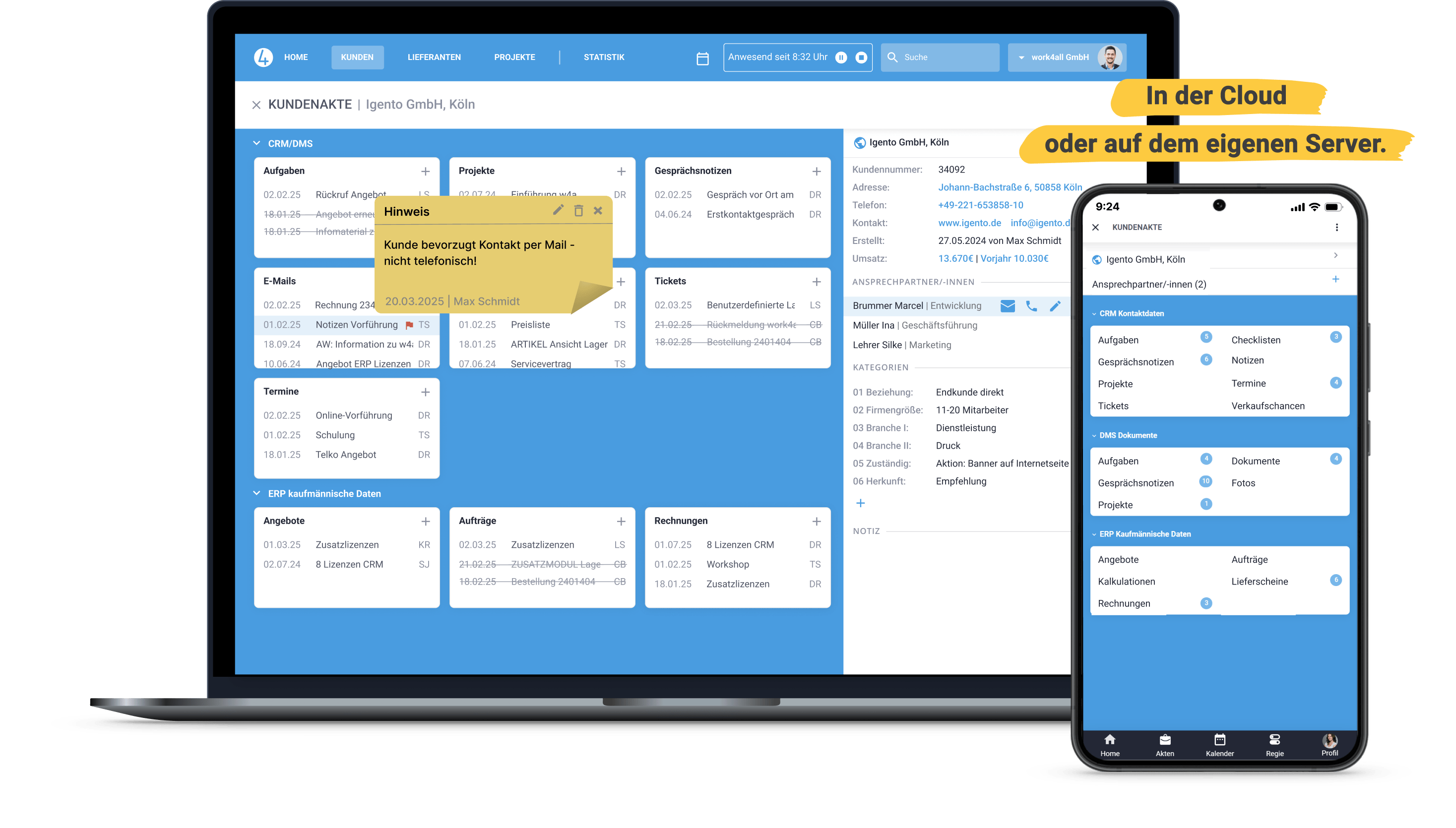Frequenetly Asked Questions
Here you will find the most frequently asked questions about work4all. You can easily navigate between the topics. Are you already a customer? Then take a look at our HelpCenter.
General Questions
Functions
Technology & integration
Prices & packages
Training & Support
Privacy & security
Migration & Transition
What support does work4all offer for data migration?
We are happy to help you import the data, either using our standard Excel import templates or with individual database imports.
How long does a typical system changeover take?
It depends on the project and the circumstances of your company. In small companies, a changeover can take place within a few days; for larger companies, it usually takes a few weeks, depending on the range of functions.
Which systems can be connected or migrated?
An overview can be found here: https://www.work4all.de/schnittstellen
Can I transfer my existing data?
Yes Customers and suppliers, including contacts and articles, can be imported via Excel. More data about individual data imports.
Which security measures are integrated?
Only authorized work4all employees have access to your data — only to the extent necessary for support, setup or maintenance. All access is subject to strict data protection guidelines and is documented.
The work4all cloud is operated on servers in Germany — specifically in Nuremberg and Leipzig — by a certified partner company.
- Productive data: Storage exclusively on German servers
- Backups: In an encrypted container in a separate data center
- Access control: Only authorized specialists with defined roles and rights
- No transfer to third parties without your express consent
All data processing is carried out in accordance with the GDPR. An external data protection officer also ensures legally compliant implementation.
Who has access to my data?
Only authorized persons have access to your data and only within the framework of the contractually agreed purposes.
Are there regular backups and how long are they kept?
We store all backups for 14 days.
Where is the data stored?
In the cloud version, the data is stored exclusively in data centers in Germany.
Is work4all GDPR-compliant?
Yes, work4all meets the requirements of the EU General Data Protection Regulation (GDPR). Your data will be processed in accordance with applicable data protection regulations.
- Server location in Germany
- Order processing contract (AVV) possible
- Rights and access concept within the software
- Technical and organizational protective measures
To ensure compliance with legal requirements, we have appointed an external data protection officer. Our data protection officer can be reached at the following contact details:
Leopoldstr. 21, 80802 Munich, Germany
email: consulting@datenschutzexperte.de
More information: work4all privacy policy
How do I contact support?
Our support team is available for you on weekdays from 9:00 to 17:00.
email: support@work4all.de
Please describe your request as precisely as possible, ideally with screenshots.
You can also find answers to many questions in our HelpCenter: https://help.work4all.de/work4all%20Web
Are there any video tutorials or user guides?
Yes - all information about work4all can be found in the central HelpCenter. It replaces the previous information sheets and manuals and offers you:
- Complete online documentation
- Structured navigation by subject areas
- Quick search with our AI assistant Toni
You can reach the HelpCenter online around the clock. If any questions remain unanswered, our support team will be happy to help - on weekdays from 9:00 to 17:00 at support@work4all.de. Please describe your request as precisely as possible, ideally with screenshots.
To the HelpCenter: https://help.work4all.de/work4all%20Web
What training courses are available for new users?
We offer various training formats for new users so that you can get started with work4all quickly and efficiently.
- Online training & webinars: Ideal for a quick start, available live and as a recording.
- On-site training: individually tailored training directly at your company.
- Training based on roles & modules: Whether sales, project management or back office — employees are specifically trained in the areas relevant to them.
- Documentation & learning material: Accompanying documents, step-by-step instructions and access to the digital help center are included.
How do I know that work4all is right for me and my company?
During our online demonstrations, an experienced project manager will show you how work4all works via screen sharing. In 30 to 90 minutes, we will specifically address your requirements and use practical examples to demonstrate how they can be implemented with work4all. This allows you to see directly whether our software fits your processes — non-binding, individual and practical.
How do you calculate the price scales when extending licenses?
If your number of users changes and you reach a new price scale as a result, the price in the rental model also changes in your favor. You can simulate this very easily in the price calculator.
What are the limitations of Light licenses?
ERP functionalities are not possible. For example: Write offers or invoices or post incoming invoices.
What are Ultimate licenses?
Ultimate licenses include all available basic and additional modules of our product. Only a few industry-specific special modules are excluded (such as the mobile warehouse scanner or our B2B shop solution). Ultimate licenses therefore form our upper price limit, so to speak. However, these licenses are highly discounted (over 50%), so it's usually worth taking a look at this price. And it gives you the assurance that all functions are available. Even if you are still uncertain at the beginning whether you will work with tickets at all, for example.
Do all users have to buy the same license?
The basic license of the main users must be the same, i.e. Basic, Professional or Ultimate. However, for users with less required range of functions, you can purchase so-called “Light” licenses. These much cheaper variants then receive a stripped-down version of work4all and, depending on the configuration, can then only use the smaller range of functions (for example, only record times and holidays, have delivery notes signed or view appointments).
Can you combine light licenses and regular licenses?
Yes. You select the number of licenses for both types of licenses and combine the licenses. The module composition is variable for both Light licenses and regular licenses.
What are light licenses?
Light licenses — like regular licenses — can also be assembled modularly. But they do not have ERP functionality (apart from proof of performance/delivery notes). That makes them cheaper. Light licenses are ideal for reduced use of work4all. For example, for fitters as mere time takers. Or in sales with a focus on CRM.
Are updates and support included in license prices?
Yes. The latest version of work4all is available to you at any time as part of the rental model. Our support is available at support@work4all.de Available from 9:00 a.m. to 5:00 p.m.
How does the connection to telephone systems work?
With the optional CTI interface from work4all, you can integrate your telephone system directly into the system. This makes communication with customers, suppliers or interested parties significantly more efficient.
- Real time caller ID: When there is an incoming call, work4all automatically displays relevant information about the customer.
- Direct dialing from work4all: You can select telephone numbers from customer files, tasks or project overviews with just one click, without manual input on the phone.
- Logging & task linking: Each call can be recorded directly as an activity or task, including notes and resubmission.
Can work4all also be used on the go?
Yes, work4all can also be used on the go - via the app (Android/iOS) or the browser version on smartphones and tablets. All basic mobile functions are available to you: time recording, tasks, contacts, appointments or access to content from customer, supplier and project files.
Mobile use is optional and can be flexibly adapted to roles and authorizations.
Are there interfaces to DATEV or other accounting systems?
Yes, work4all has a certified DATEV interface for the standardized export of accounting-relevant data. It enables direct handover to your tax advisor or accounting department.
In addition, work4all supports the connection to other financial accounting systems and external accounting programs, e.g. via individual export formats or REST API. In this way, invoices, booking data or master data can be automatically transferred and transferred without media disruption.
Can work4all be synchronized with Outlook or Exchange?
Yes, work4all can be synchronized with Microsoft Outlook and Exchange. Appointments, tasks and contacts can be automatically synchronized so that, for example, you can see calendar entries from work4all directly in Outlook — and vice versa.
Is work4all a cloud or on-premise solution?
work4all can be used flexibly: both locally (on-premise) and in a cloud environment. Many of our customers choose to operate in the cloud to enjoy location-independent access, lower maintenance costs and maximum availability. At the same time, traditional server operation in your own IT remains possible, depending on the technical environment and data protection requirements.
Which evaluations or reports can be created?
With work4all, all relevant company figures can be evaluated in real time.
Among other things, you can create reports on sales, margins, open items, project times, offers, orders, customer activities or time records, clearly presented in lists or Excel exports.
The evaluations can be filtered and individually configured.
Does work4all support electronic invoices?
Yes, work4all supports the creation and processing of electronic invoices in the XRechnung and ZUGFeRD formats, both for sending and receiving.
work4all meets all legal requirements for e-billing in accordance with DIN EN 16931, on the incoming and outgoing side.
The invoices are automatically generated with a machine-readable XML file, archived in accordance with GoBD and can be sent directly by e-mail.
How does time recording work in work4all?
In addition to regular recording of working time, it is possible to record project-related as well as activity-related times in work4all.
- Capture via desktop, app and browser: Employees can conveniently record their working hours on a PC, tablet or smartphone from the office, on the go or working from home.
- Project and activity-related booking: Times can be assigned directly to a project, order or activity, so that they always have a clear separation of costs and services.
- Individual time sheets & time accounts: Recorded times are automatically transferred to daily or weekly overviews, including break arrangements, overtime and vacation.
- Automatic evaluation & transfer: Time data can be used for project calculation, invoicing or transfer to payroll, e.g. via DATEV interface.
- Approval and approval processes: Optionally, time entries can be scheduled for review and approval by project managers or supervisors.
Is it possible to manage projects, including tasks and time?
Yes, with work4all, you can fully control projects, tasks, times and budgets — from planning to billing.
- Project structure with tasks and responsibilities: Create projects with subtasks, responsibilities, and deadlines.
- Resource planning via GANTT view: With the plan calendar, work4all enables powerful resource planning. In the GANTT view, tasks, milestones and capacities across multiple projects can be graphically displayed and planned.
- Time recording directly in the project: Working hours can be recorded on a project and task-related basis - mobile or on the desktop - and are automatically incorporated into evaluations and statements.
- Live evaluation of progress and budget: Keep track of plan/actual times, pending tasks, budgets and workload at all times.
- Linking with CRM, ERP & invoicing: Projects can be connected directly to offers, orders, customers and invoices.
What features does the work4all ERP module offer?
The ERP modules from work4all cover all central processes of order processing and inventory management — from quotation preparation to invoicing and post-calculation.
- Accounting: Offers, orders, delivery notes, invoices: including status tracking and reminders
- Item & price management: Parts lists, tiered prices, variants, discounts and delivery times maintained centrally
- Sales management & offer management: Create, track and convert offers into orders or invoices - simply drag & drop - including reminders and status displays
- Inventory management: Storage locations, reservations, minimum stocks and inventory processes
- Purchasing & suppliers: Orders, incoming goods, supplier records and evaluations
- State-of-the-art digital processes: E-billing (ZUGFeRD/XRechnung), DATEV export, GoBD-compliant archiving
- Seamless integration with CRM & project management: ERP processes are directly linked to customers, projects and documents. This gives you full transparency and keeps track of things.
What features does the work4all CRM module offer?
The CRM module from work4all offers you a central customer file with a complete overview at a glance. All information, processes and documents are linked and immediately available.
Key features include:
- Central customer records with 360° view: All master data, contacts, meeting notes, emails, documents, activities and projects are directly visible in the customer profile — without detours or searches.
- Communication history & task management: E-mails, notes, appointments, phone calls and tasks are documented in a structured manner and stored directly in the customer file.
- Campaigns & Selections: Control targeted serial emails, newsletters or campaigns with CRM filters and evaluations.
- Seamless integration with ERP, DMS & project management: From the first request to billing, everything remains in view — with a direct connection to relevant modules.
- Mobile access: All customer data and tasks are also available via app or browser — ideal for field service and home office.
Can we test work4all for free?
work4all offers a free trial account for 30 days on.
A personal contact person will help you set up the trial version — including sample data or industry-specific data if you wish.
In addition, we offer interested parties a free and non-binding online demo with individually coordinated processes and module constellations for the basic topics of CRM, ERP, DMS, project management and time recording, which you can then use directly in the trial version.
Request a test account or demo here:
https://www.work4all.de/jetzt-testen
https://www.work4all.de/demo-vereinbaren
What is work4all?
work4all is a modular business software that combines key business areas such as CRM/DMS, ERP/inventory management, project management and HR in a fully integrated business solution.
work4all allows you to efficiently manage customers, suppliers, projects, orders, documents and employee data – via desktop or on the go via app and browser. As an all-in-one software solution, work4all replaces an average of 5-7 tools.
With numerous interfaces (e.g. DATEV, ELO, shop systems) and an intuitive user interface, the software supports companies in the digitalisation and automation of their processes.
work4all is a family-run company and has been continuously developed for more than 35 years.
For whom is work4all suitable?
work4all is aimed at small and medium-sized enterprises (SMEs) that want to consolidate their daily business processes into a single software solution.
Thanks to its versatile modular structure, work4all can be adapted to different industries and requirements.
work4all is particularly suitable for::
- Service providers who want to combine customers, projects and time recording
- Craft businesses or manufacturers who need lean order and material management
- Sales-oriented companies that want to structure their ERP/CRM processes
- Companies with digital accounting, e.g. e-invoicing, DATEV export or GoBD archiving
What is the difference between work4all and other ERP systems?
- Overview of daily business processes: All customer, supplier and project file data is visible at a glance in one software. work4all functions across departments: sales, marketing, controlling, accounting, HR, support, warehouse, and more.
- Stable prices: work4all guarantees transparent and for 5 years (as of 2025) stable prices. You only pay for what they actually need.
- Quick & personal support: You talk to real people who understand your industry or you get help from AI assistant Toni in the HelpCenter around the clock.
- Smart automation & digitization: From offer to order to invoice via drag and drop, resource planning and DATEV export ensure measurable efficiency gains.
- Designed specifically for small & medium businesses: work4all is aimed specifically at SMEs who are looking for a powerful yet easy-to-use solution for their daily business processes.
- Intuitive interface & easy operation: The user interface is logical and intuitive so that you can concentrate on your work — not on complicated software.
- Family-run company from Germany: work4all is a second-generation family-run business that has been continuously developing for 35 years. We are based in beautiful Cologne.
What do our customers say about work4all?
work4all is used by numerous customers from a wide range of industries — and rated top marks.
More than 1,000 companies use work4all in practice every day.
Customer satisfaction is reflected in top ratings on independent platforms:
- 4.8 stars at OMR Reviews
- 5 ️ stars at Google
- 5 stars at Capterra
- 4.9 at DATEV
In addition, work4all cuts at Trovarit user study for 8 years in the top group of all software providers, in various categories:
- Overall system satisfaction & maintenance partner
- Usability/mobile usability
- Price/quality ratio
- Software & maintenance partners
- Competence & speed
- Support
- Achieving goals & meeting deadlines
In the “ERP System of the Year” competition, work4all is among the finalists in the “User Experience” category. (Final and decision in October 2025).
How does the introduction of work4all work?
work4all is implemented individually, depending on company size, module scope and desired adjustments.
Typical steps include:
- furnishings of the system
- data transfer from existing systems
- training of your employees
This is how we ensure that you can work quickly and efficiently with work4all.
Questions about the product, features or prices?
We are happy to answer your questions and provide you with personalised advice. We look forward to hearing from you!